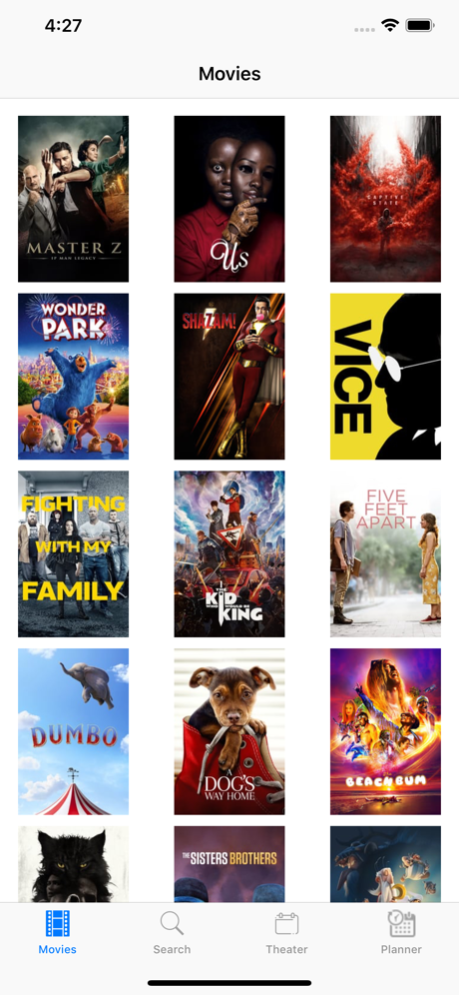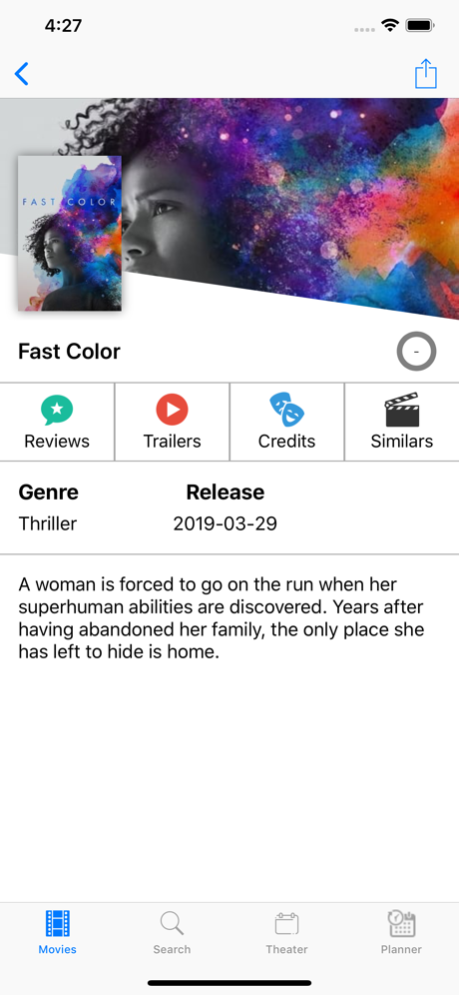Coto Movies Anywhere TV Planer 3.0
Free Version
Publisher Description
Coto movies is your first choice to organize and plan your movies rendez-vous.
If you are planning a movie with a friend, a family member. Everything is well arranged and presented the right way.
Before you plan your next movies get away, make sure to check out your nearby theaters.
We gather informations from plenty of cinemas showing you the latest available films with their timetable.
Features:
- Browse millions of movies.
- Watch trailers and behind scenes videos.
- Read reviews from verified movies enthusiastic.
- Search for movies based on genre,
- Discover cast members and crew members you never heard about.
Give a try now and make sure to leave us a comment in the review section.
We will be constantly updating our app to make it for the better.
We cannot do it without you.
Thank you.
Disclaimer:
All images used are from TMDb licensed under CC BY-NC 4.0:
https://creativecommons.org/licenses/by-nc/4.0/
Trailers and behind scene videos are embedded from YouTube only.
Jul 20, 2019
Version 3.0
Location permission request for planner.
Fixed some issues initializing the planner map.
Added Apple storekit rate bar after few usage.
About Coto Movies Anywhere TV Planer
Coto Movies Anywhere TV Planer is a free app for iOS published in the Recreation list of apps, part of Home & Hobby.
The company that develops Coto Movies Anywhere TV Planer is Youness Zaouda. The latest version released by its developer is 3.0.
To install Coto Movies Anywhere TV Planer on your iOS device, just click the green Continue To App button above to start the installation process. The app is listed on our website since 2019-07-20 and was downloaded 1 times. We have already checked if the download link is safe, however for your own protection we recommend that you scan the downloaded app with your antivirus. Your antivirus may detect the Coto Movies Anywhere TV Planer as malware if the download link is broken.
How to install Coto Movies Anywhere TV Planer on your iOS device:
- Click on the Continue To App button on our website. This will redirect you to the App Store.
- Once the Coto Movies Anywhere TV Planer is shown in the iTunes listing of your iOS device, you can start its download and installation. Tap on the GET button to the right of the app to start downloading it.
- If you are not logged-in the iOS appstore app, you'll be prompted for your your Apple ID and/or password.
- After Coto Movies Anywhere TV Planer is downloaded, you'll see an INSTALL button to the right. Tap on it to start the actual installation of the iOS app.
- Once installation is finished you can tap on the OPEN button to start it. Its icon will also be added to your device home screen.